Manual for installation and use of the device

Frequently asked questions and answers

Please for a list of channels?
What do I need to be able to use MTEL TV service?
- Access to the Internet
- One of the supported devices or MTEL TV STB device
- Activated MTEL TV service
What is the minimum speed necessary for the smooth operation of your service?
- 2 Mb/s or more – when you want to watch channels on your phone or tablet
- 10 Mb/s or more – when you watch channels on one of the following devices: MTEL TV STB
device, Samsung Smart TV, Amazon Fire TV or Apple TV - 25 Mb/s or more – when you use the internet on more than one device at the same time.
Which devices support the GO4TV app?
MTEL TVSet Top Box device – You can place your order online or contact our contact center!
Samsung Smart TV
• Models from 2014/15/16/17/18 (find the list of devices on the following link)
• WebOS Legacy Platform (TV SDK 5.1), Tizen 2.3/2.4/3.0/4.0
Android phone/tablet
• OS Kit Kat 4.4 or newer
Apple TV
• 4th generation of Apple TV or newer
• tvOS 10.0 or more
iOS devices (iPhone, iPad, iPod Touch)
• iOS 11 or newer
Chromecast
• All Chromecast devices
Is there a contractual obligation?
What is the price of subscription?
How can I sign up for a 7-day free trial?
*Note: In the free trial, Arena Sport channels are not available.
How can I buy the package I want?
- online
- call our customer service
- direct bank transaction
Online purchase implies that you choose the package and provide all the necessary information about the payment.
You can make a purchase with the help of our customer service and according to the instructions for payment.
Call: +1 773-598-5800
Is it possible to watch TV content which was already broadcasted?
What is MTEL TV STB device, how can I order it and how long does it take for it to arrive at my address?
MTEL TV
Download the application for 7 days and see for yourself the quality of our service.



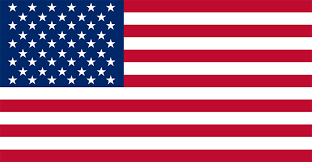 $
$ $
$ $
$ $
$